| Previous | Next | Contents | Index |
This screen shows the PMDF HTTP server main page. Select the "Configuration Utilities" link to begin the PMDF configuration session.
Figure 8-1 HTTP Server Regular Main Page
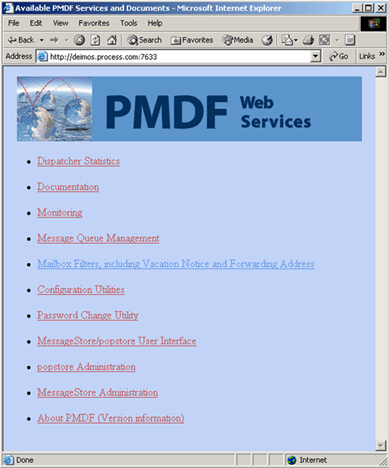
Figure 8-2 through Figure 8-7 show a sample PMDF mailbox servers configuration session using the web-based IMAP/POP mailbox servers configuration utility, and Example 8-2 shows a corresponding sample checklist file. The sample site EXAMPLE.COM is as described in Figure 4-1.
Remember that the values in this sample are for purposes of example only. Be sure to use the values appropriate for your system when you perform the actual configuration.
Figure 8-2 Configuration Main Page
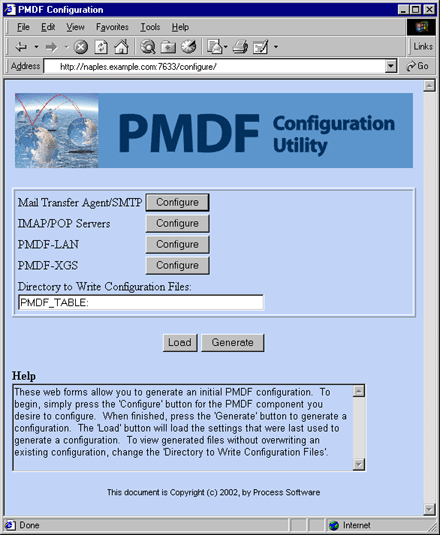
Figure 8-3 IMAP/POP Configuration, Select Servers
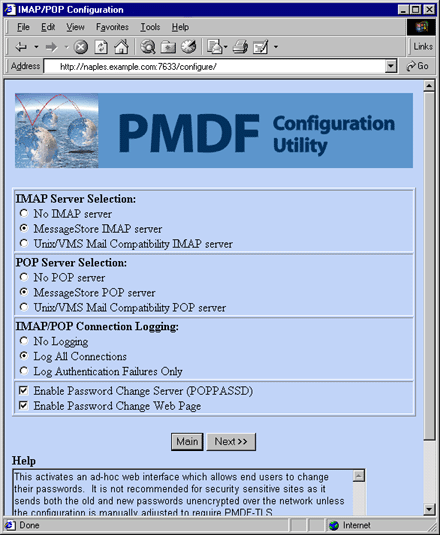
Figure 8-4 IMAP/POP Configuration, popstore/MessageStore information
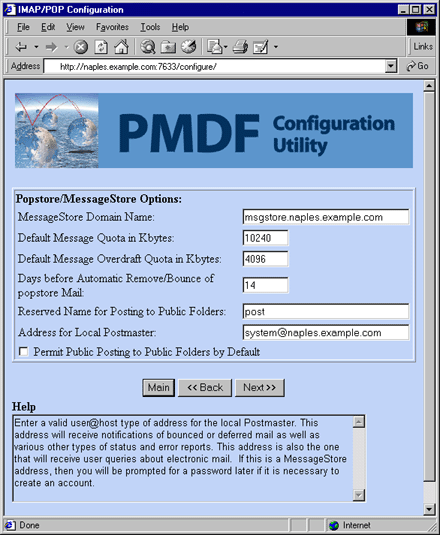
Figure 8-5 IMAP/POP Configuration, Server Information
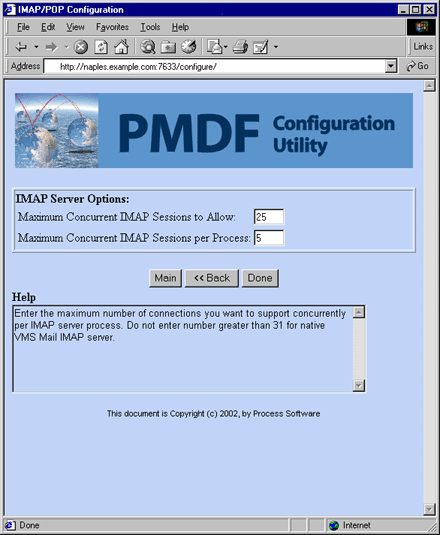
Figure 8-6 Configuration Main Page, IMAP/POP Configuration Entered
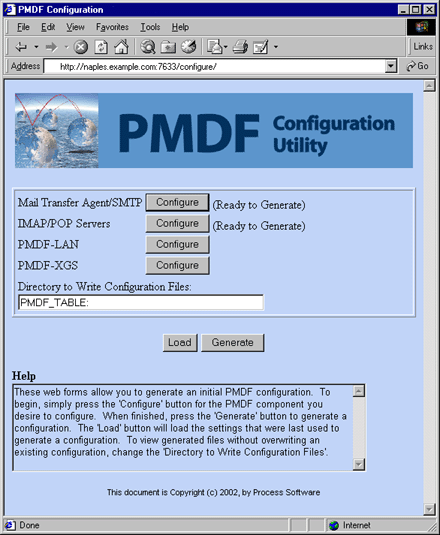
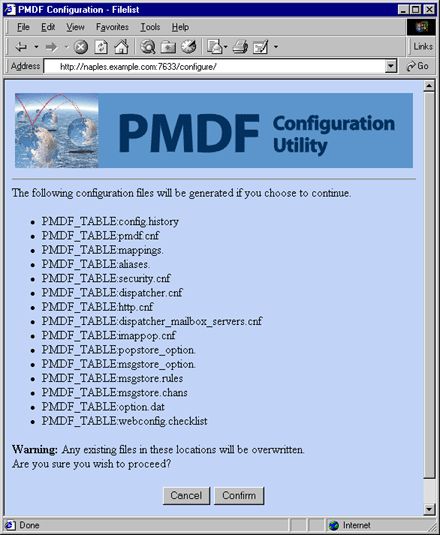
| Example 8-2 Sample Mailbox Servers Configuration Checklist File |
|---|
$ TYPE PMDF_TABLE:mailbox_servers.checklist
This checklist was generated on Mon, 1 Nov 2012 14:36:17 -0800 (PST)
by the PMDF configuration generator V6.7.
(1) You have configured the MessageStore separately from the MTA.
Therefore you have to verify that the MTA configuration file
"PMDF_TABLE:PMDF.CNF" includes the rewrite-rules and channel
definitions for the MessageStore / popstore:
"PMDF_TABLE:MSGSTORE.RULES" and "PMDF_TABLE:MSGSTORE.CHANS".
(2) You need to set up a periodic job to prune the mail.log and connection.log
files. The amount and frequency of pruning that is appropriate depends on
the amount of mail at your site. If you fail to do so, your disk
will eventually fill up and PMDF will cease to operate.
(3) With the number of IMAP sessions you plan to support, you need
to make sure 603000 additional blocks of pagefile are
available. Note this number is a theoretical meximum; most systems
will never need this unless the servers are all serving out the
maximum size message at the same time to the maximum number of clients.
(4) If you have not already set up your MAIL$BATCH queue or added
the PMDF startup procedures to your system startup, then be sure
to do so. Setting up MAIL$BATCH is crucial to the operation of
PMDF. Modifying the system startup can, of course, be done after
you have verified the proper operation of PMDF. Refer to the
"Post-Installation tasks" section of the first chapter of the
PMDF Installation Guide.
(5) If you have previously installed a POP and/or IMAP server from
another vendor, you will have to uninstall it prior to using
PMDF's servers.
(6) Any changes to existing configuration files cannot be seen until
you restart the Dispatcher with the command:
$ PMDF RESTART DISPATCHER
for your node only, or
$ PMDF RESTART/CLUSTER DISPATCHER
for all nodes in the cluster
|
| Previous | Next | Contents | Index |